Property Grid
The Property Grid allows you to change the settings of the currently selected report element.
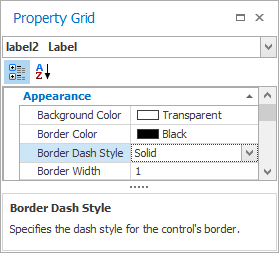
To select an element and show its properties within the Property Grid:
- Click on the required element on the Report Designer surface.
- Select an element using the Report Explorer window.
- Select an element from the Property Grid's combo box.
To reset a property value, right-click on this property and select Reset from the menu.
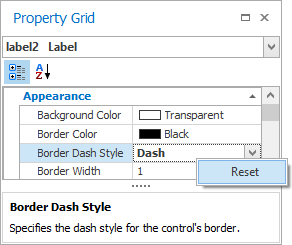
If the Property Grid is hidden, you can enable it by selecting Windows > Property Grid on the ribbon.
